



Coshopping
Coshopping enables two shoppers to explore a store, view products, and chat about products.
Coshopping provides real-time synchronization of two shoppers' web browsers to create a single collaborative shopping session controlled by one shopper. Shoppers can grant and take control of the session, highlight web page elements, and send messages to one another. In coshopping, both shoppers operate separate browsing sessions with individual privacy protected.
Coshopping uses the WebSphere Application Server Communications Enabled Applications (CEA)
Feature Pack and CEA peer-to-peer web collaboration widgets to synchronize each browser to the web
page of the initializing shopper. For information about WebSphere Application Server Communications
Enabled Applications (CEA) Feature Pack, see Feature Pack for Communications Enabled Applications, Version 1.0.0 (All operating
systems).  Coshopping is not supported on IBM i because WebSphere Application Server
Communications Enabled Applications (CEA) Feature Pack is not supported on IBM i.
Coshopping is not supported on IBM i because WebSphere Application Server
Communications Enabled Applications (CEA) Feature Pack is not supported on IBM i.
Coshopping features
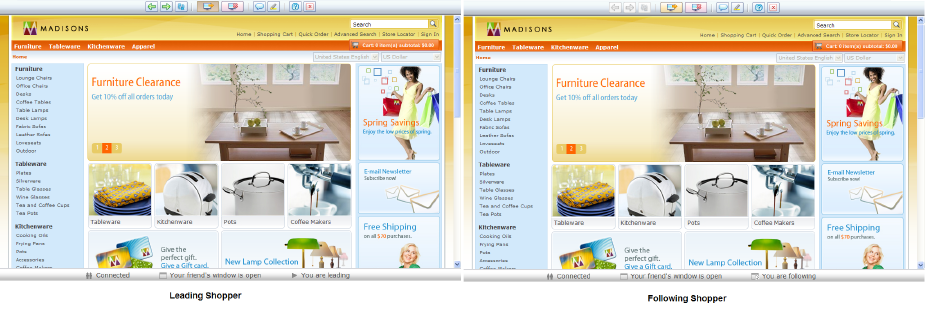
- Explore a store
- Take control of a session
- Highlight web page elements
- View products
- Chat about products
Coshopping can enhance an existing contact center chat solution by allowing a customer service representative (CSR) to guide the customer through product browsing and selection on the site.
- Sign-in
- Registration
- Features requiring registration and sign-in, including Social Commerce, Social Bridging, Service Provider, Gift Registry, and Wish List.
- Drag-and-drop products into product compare zone and shopping cart
- e-Marketing Spot links (e-Marketing Spots can be highlighted)
- Product Quick Info
- Advanced Search
An application developer can customize some aspects of coshopping such as the supported languages and the elements that shoppers can highlight. For more information, see Customizing coshopping.
- Coshopping supports two shoppers in a single session.
- Cookies must be enabled.
- Coshopping does not open secure (https) pages. If a shopper starts a coshopping session from a secure page, the session redirects to the store home page.
- Coshopping requires the JavaScript same-origin policy. The pages being browsed and the widgets must have the same origins. If the origins become different during a session, JavaScript does not run and the coshopping widget becomes unusable. For more information about the JavaScript origin policy, see same origin policy for JavaScript.
- Coshopping sessions will disconnect after 30 minutes with no activity by shoppers.
Supported browsers
Coshopping supports the same browsers as the Madisons starter store. For information about supported browsers, see WebSphere Commerce Version 7 software requirements.
Supported languages
- ar_EG (Arabic) is not supported.
- ro_RO (Romanian) is not supported.
If a language is not supported, the coshopping widget displays the session in English. For example, if you start a coshopping session in the Romanian version of the Madisons starter store the store displays in Romanian and the coshopping widget displays in English.
Security
Coshopping uses WebSphere Application Server CEA infrastructure to send messages and events between two browsers. Each shopper in a coshopping session uses their own session. Cross-site request forgery (CSRF) is caught by the Madisons starter store security, and the JavaScript same-origin policy prevents cross-site scripting.
Accessibility
The Madisons starter store, including all store enhancements, follows the IBM accessibility guidelines to implement accessibility features, helping users who have a physical disability, such as a visual impairment, hearing impairment, or limited mobility, successfully use the store. For more information, see Accessibility in the Madisons starter store.
If you are using the JAWS screen reading software during a coshopping session, turn off the Virtual PC Cursor to have the JAWS reader read the contents of the page. Using the keyboard shortcut INSERT + Z toggle off the Virtual PC Cursor after JAWS has started.
Support for mobile devices
Coshopping for the Madisons mobile store is delivered as a store sample.
| Device | Supported level |
|---|---|
| Apple iPhone | iOS3 Restriction: Apple iOS 4.1 and later is not
supported. |
| Android device | Android 1.6-2.1 Restriction: Android 2.2 and later is not
supported. |
To ensure that both shoppers view the same storefront during coshopping, the store type (web or mobile) of the shopper who initiates the coshopping session is used. For example, if the initiator uses Madisons web store to start coshopping, the other shopper sees the Madisons web store even if they are using a mobile browser.