
Order Details page
Elements of the Order Details page
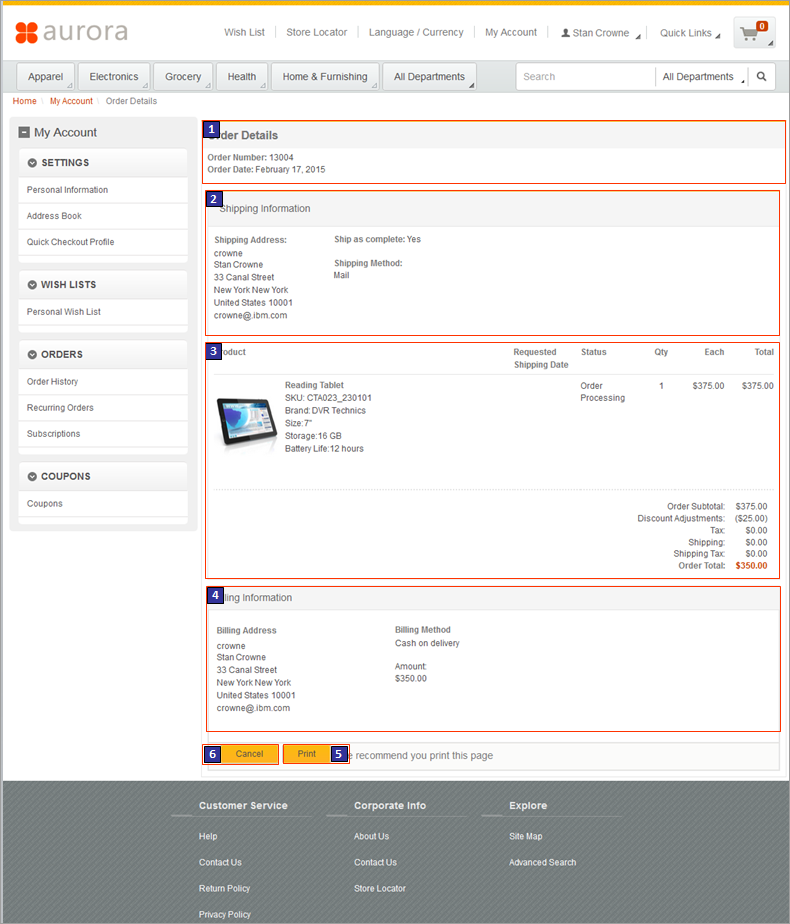
Full size screen capture
Standard functions on this page
- 1 Order Details
- Displays the order number and the date of order.
- 2 Shipping Information
- Displays the shipping address for the order and the method of shipment.
- 3 Product details
- Displays the details of the ordered items, which includes the thumbnail, name, attributes, order status, quantity, and price.
- 4 Billing Information
- Displays the billing address for the order and the billing method.
Links and buttons
- Generates a print-friendly version of the page.
 Cancels the order in Sterling Order Management.
Cancels the order in Sterling Order Management. To support the order cancel capability in this page, your store must be integrated with IBM Sterling Order Management Version 9.4 or later. You must also complete the following enablement procedure: Enabling the Cancel button for orders on the Order Details page.
The Cancel button is displayed to shoppers on the page when the order has certain statuses. In Sterling Order Management, you can define modification rules to control when the cancel action is permitted for the order. For example, the modification rule might allow a cancel action on the order when the status is
Created
but not when the status isIncluded in Shipment.
WebSphere Commerce queries Sterling Order Management to determine whether to display the Cancel button on the page based on the modification rules.Note: The names of the order statuses that you see in the Aurora starter store are different from the names that are used in Sterling Order Management. For example, theCreated
status in Sterling Order Management maps to theOrder Processing
status in WebSphere Commerce.
JSP files
- OrderDetailDisplay.jsp represents the entire page.
- BreadCrumbTrailDisplay.jsp represents the area where the My Account hierarchy is displayed.
- LeftSidebarDisplay.jspf represents the left navigation.
- OrderShipmentDetails.jsp represents the actual
details of an order.
- AddressDisplay.jspf represents the area where an address is displayed.
- OrderItemDetailSummary.jsp represents the area where a single shipment order details are displayed.
- MSOrderItemDetailSummary.jsp represents the area where a multiple shipment order details are displayed.
- RecurringOrderCheckoutDisplay.jsp represents the area where a recurring order details are displayed.
- CheckoutPaymentAndBillingAddressSummary.jsp represents the area where the order payment details are displayed.
- RecurringOrderChildOrdersTableDetailsDisplay.jsp represents the area where the recurring order child orders are displayed.
- SubscriptionChildOrdersTableDetailsDisplay.jsp represents the area where subscription child orders are displayed.