
migrateSearchFacet utility
Use the migrateSearchFacet utility to migrate your existing attribute dictionary facetable attributes to the latest version of WebSphere Commerce search. Typically, you run this utility while migrating WebSphere Commerce search.
Note: For
facetable attributes not in the attribute dictionary, you must manually
migrate the faceted attributes. For more information, see the following
tasks, depending on your feature pack level:
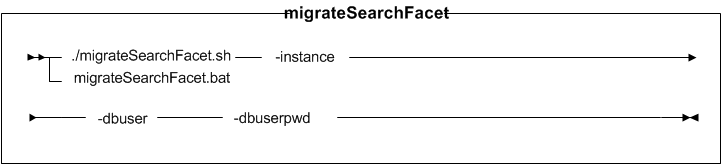
Parameter values
- instance_name
- The name of the WebSphere Commerce instance with which you are working (for example, demo).
- dbuser
-
 The name of the user that is connecting to
the database.
The name of the user that is connecting to
the database. The user ID connecting to
the database.
The user ID connecting to
the database. - dbuserpwd
- The password for the user that is connecting to the database.
Example
From the following directory:
- WC_installdir/bin
 WCDE_installdir\bin
WCDE_installdir\bin
 migrateSearchFacet.bat
migrateSearchFacet.bat migrateSearchFacet.bat -instance instance_name -dbuser db_user -dbuserpwd db_password
migrateSearchFacet.bat -instance instance_name -dbuser db_user -dbuserpwd db_password

 migrateSearchFacet.sh
-instance instance_name -dbuser db_user -dbuserpwd db_password
migrateSearchFacet.sh
-instance instance_name -dbuser db_user -dbuserpwd db_password




