Clean Up
Click the seventh tab to open the Clean Up dialog.
You can run Computer Remover, Audit Trail Cleaner, and Property ID Mapper tools to clean up the
BigFix database.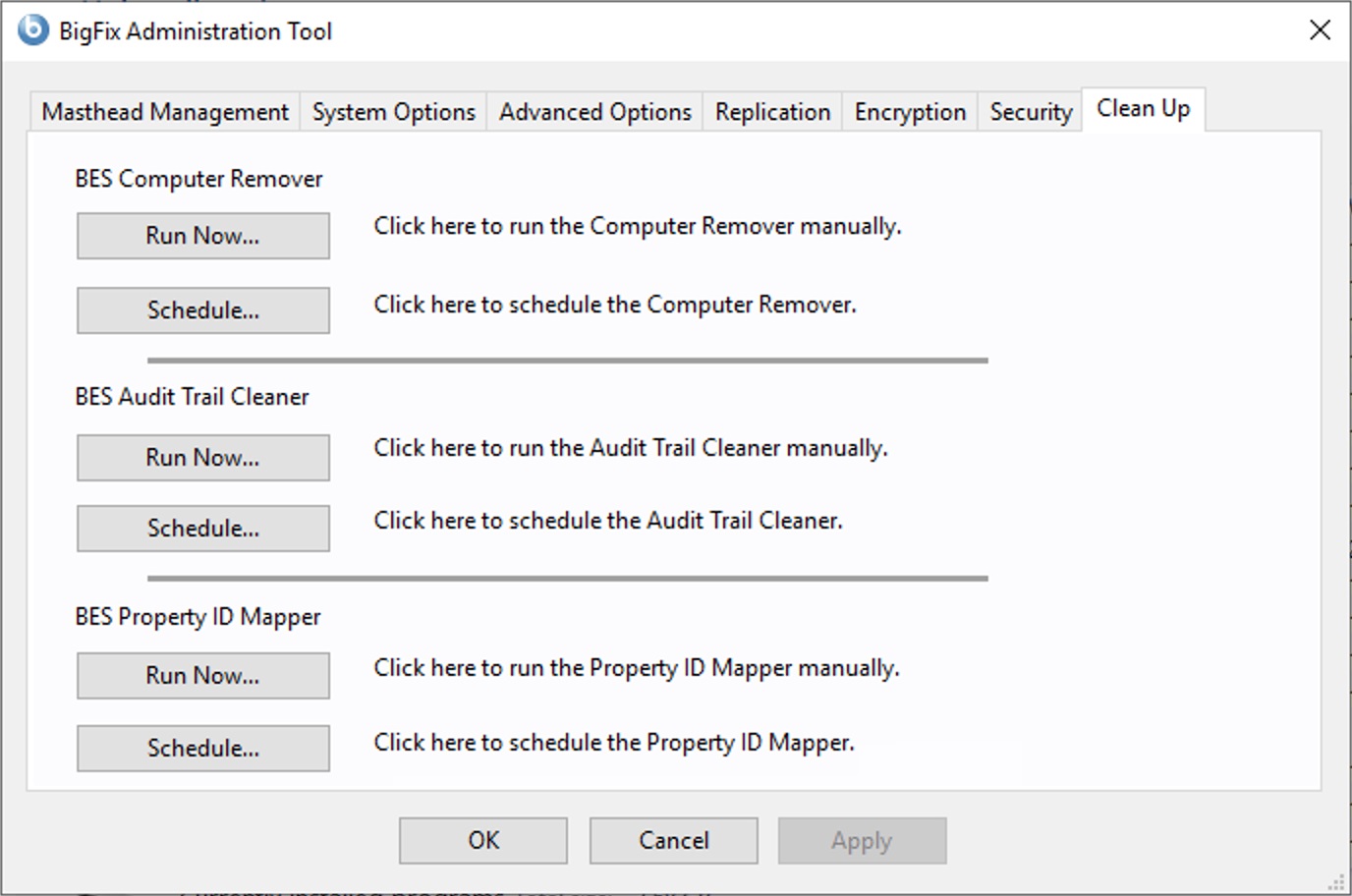
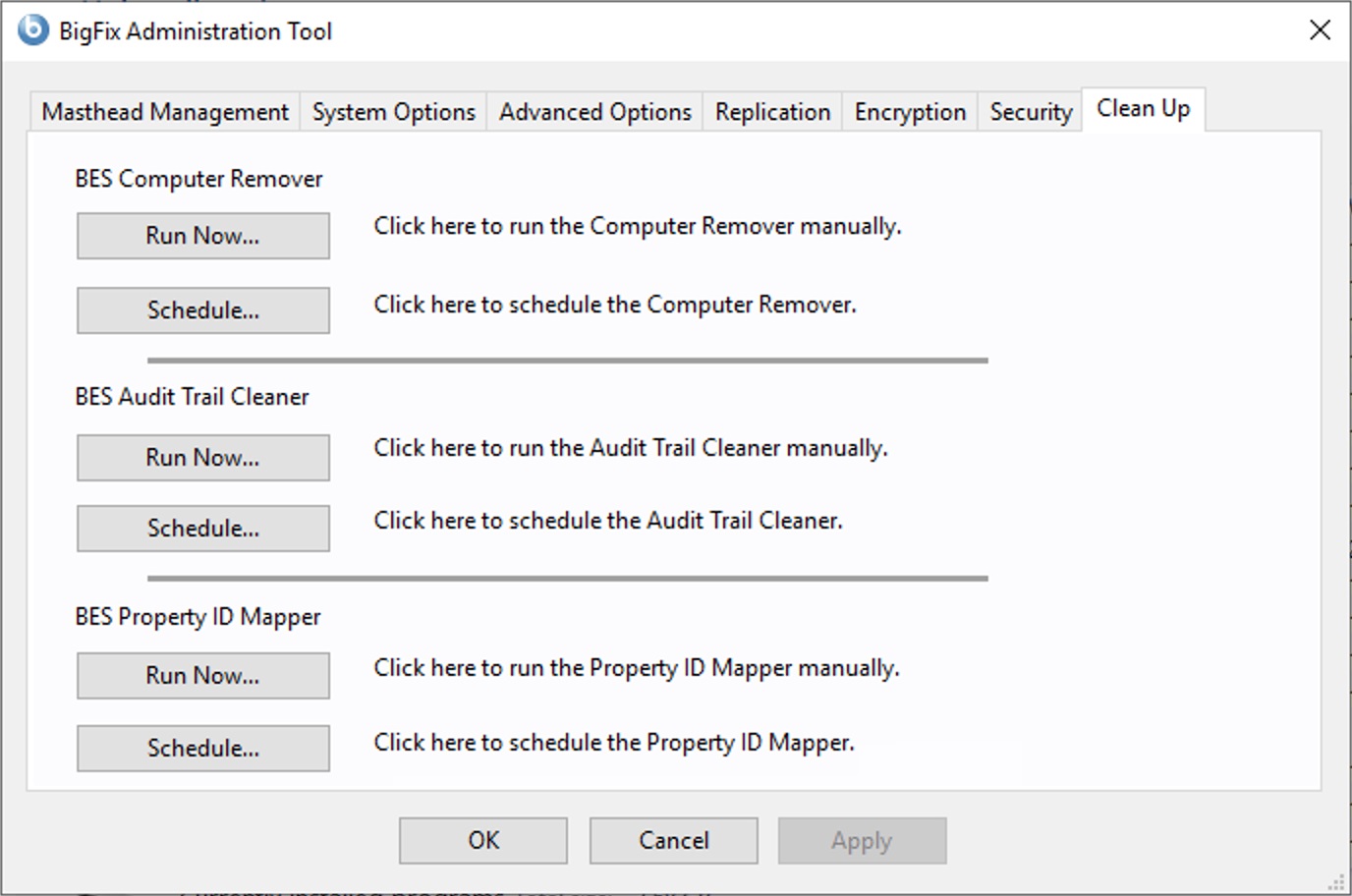
From this window you can run the cleanup tools immediately or schedule
the tool executions for:
- Removing computers from the BigFix Console and deleting the data from the BigFix database. For additional information, see Computer Remover.
- Removing previous versions and deleted versions of custom Fixlets, tasks, baselines, properties, analyses, mailbox files, and actions from the BigFix database. For additional information, see Audit Trail Cleaner.
- Updating the
PropertyIDMaptable to link properties with their corresponding names. For additional information, see Property ID Mapper.
You can perform these cleanup tasks also from the BigFix Administration Tool program
BESAdmin.exe; for more information, see: Additional administration commands.