Agent installation from the Devices page
After you select devices, you can install the agent from the Administration menu of the Devices page.
Under Administration, select Install Agent.
Depending on the combination of the devices that you selected, some messages are displayed, that warn you about or prevent you from completing the action.
Scenario 1
You selected more than 50 devices. For the best performance, use the wizard instead and the action is not submitted.
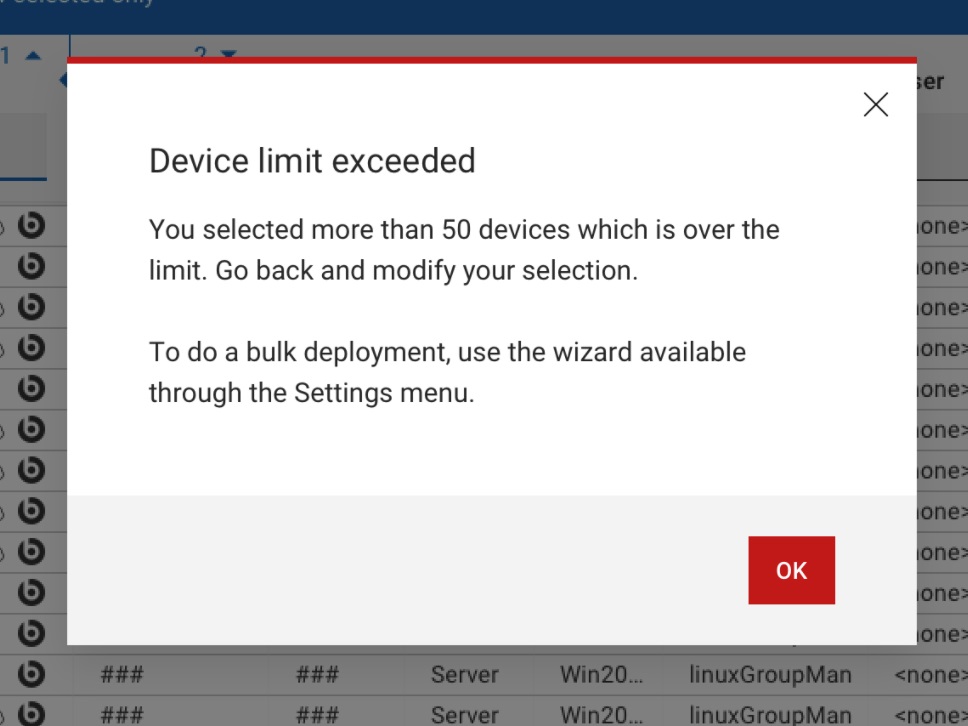
Scenario 2
Only a subset of the devices that you selected meet the prerequisite for a native installation. Therefore, when you run the action, it is submitted against only a subset of devices.
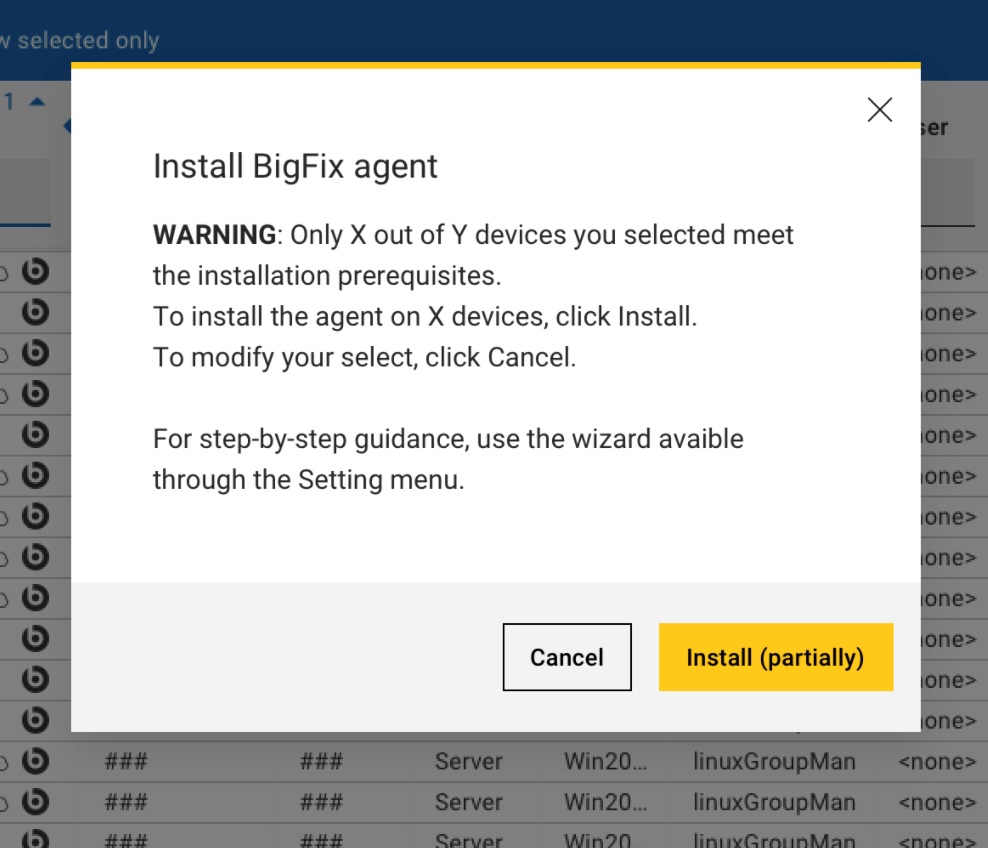
Scenario 3
The devices that you selected are mixed. For example, you selected devices that MDM and Cloud manage. In this case, the WebUI blocks the installation of those mixed devices that do not already have an agent installed.