The Plugin Portal
The Plugin Portal is a new component introduced in BigFix 10 to help manage cloud devices as well as modern devices such as Windows 10 and MacOS endpoints enrolled to BigFix. For details on modern client management, see the Modern Client Management documentation.
The Plugin Portal is a prerequisite for the installation of individual plugins for cloud or modern devices on your network. It is functional only in the presence of cloud plugins.
Scalability and performance considerations
The Plugin Portal should be installed on a dedicated instance. The instance might be physical or virtual. The memory, CPU, and IO requirements scale with the number of endpoints and the amount of content being managed.
In a nutshell, the BigFix 10.0.4 Plugin Portal scales higher and consumes fewer resources per managed endpoint.
For details, see BigFix Performance & Capacity Planning Resources.
In BigFix 10.0.4, the Plugin Portal management capabilities have grown from 10,000 to 50,000 endpoints per instance. This was achieved through the optimization of resources, and schedule management improvements.
One important optimization has been content reduction. To be more specific, in BigFix 10.0.4, the Plugin Portal adds two functionalities to help filter not needed content: Custom Site management and Filtering the content of subscribed sites.
In general, default installation of the BigFix 10.0.4 Plugin Portal has been optimized for excellent performance and resilience. Fine tuning is optional but can further improve performance; it is anyway recommended to carefully read Custom Site management before upgrading from older versions, since certain Custom Sites might get unsubscribed.
Prerequisites for installing the Plugin Portal
- BigFix Agent, Version 10.0 or higher.
- Up to BigFix Version 10.0.8, MongoDB Version 4.2 or higher. Note: If you are installing MongoDB on Red Hat Enterprise Linux with SELinux in Enforcing mode, you need to do some additional configuration. For details, see Install MongoDB Community Edition on Red Hat or CentOS.
- Starting from BigFix Versions 10.0.9 and later, MongoDB is no longer required.
You must ensure that on these target computers you do not have the BigFix Relay or the BigFix Server installed as the Plugin Portal is not compatible with those components. Moreover, the Plugin Portal cannot be installed on computers on which the PeerNest feature is enabled.
Installing the Plugin Portal
To install the Plugin Portal on a BigFix Agent, run the Task named Install BigFix Plugin Portal (Version x) from the BES Support site. This Task installs the BigFix Plugin Portal version x.x on the selected targets.
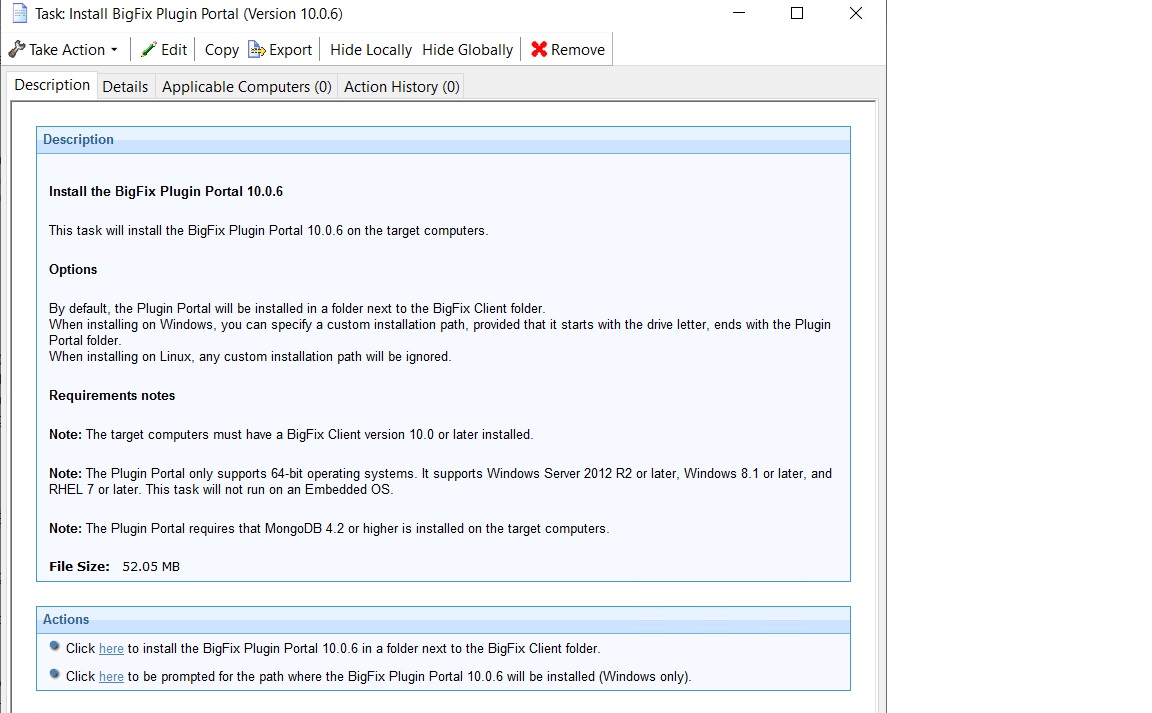
- Windows:
- C:\Program Files (x86)\BigFix Enterprise\BES Plugin Portal
- Linux:
- /var/opt/BESPluginPortal
- /opt/BESPluginPortal
Starting from BigFix 10.0.5, when installing the Plugin Portal on Windows, you can specify a custom installation path that starts with a drive letter and ends with the Plugin Portal folder. When installing the Plugin Portal on Linux, any custom installation path is ignored.
Starting from BigFix 10.0.9, in the Plugin Portal Installation Fixlet, the MongoDB service is no longer checked as a prerequisite for the installation.
You can configure the Plugin Portal by using a few client settings. For details, see Plugin Portal.
You can install the Plugin Portal through WebUI as well. For details, see WebUI documentation.
Upgrading the Plugin Portal
Prerequisite: Upgrade the BigFix Server, Relay, and Console.
To upgrade the Plugin Portal, run the Fixlet named Updated Plugin Portal - BigFix version X from the BES Support site. The Fixlet becomes relevant on your endpoints only after the BigFix Server is upgraded. Clients acknowledge that the BigFix Server is upgraded and then begin to report any other upgrade fixlets as relevant (by default, the clients check for the version of the server on registration every once in six hours).
Upgrading the Plugin Portal might prevent your proxied endpoints from reporting on action status and retrieved properties for a specific duration. It is recommended that you run the upgrade when the disruption to your IT operations due to this is minimal. For assistance, contact HCL Technical Support.
Uninstalling the Plugin Portal
- The Plugin Portal
- Client settings as relevant
- Files and directories within the Plugin Portal installation and storage directories
Up to BigFix Version 10.0.8, the Task uses the -deletedatabase option to
drop the Plugin Portal database on MongoDB.