Extended Support Mode
Extended Support Mode logs all AppScan activity, for packing and sending to your support provider to help troubleshooting a problematic procedure.
About this task
If you need help troubleshooting a problematic procedure, your support provider may ask you to run AppScan in Extended Support Mode, to log all activity and pack the data into a single file.
Important: Do not turn on Extended Support Mode unless
directed to do so by authorized support personnel. This mode affects AppScan performance.
Procedure
- Activate Extended Support Mode: Help > Support
> Extended Support Mode
A message appears to say that Extended Support Mode is enabled, and will log all your actions.
- Click OK.
An indicator in the Status bar shows that AppScan is running in Extended Support Mode:
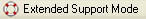
- Reproduce the problematic procedure.
- When you have finished, disable Extended Support Mode: Help > Support > Extended Support Mode
OR
If AppScan stopped working as a result of the procedure, reopen AppScan, and when asked if you want to keep Extended Support Mode enabled, select Disable .
- Select the options you require:
Option Description Encrypt All support data that is saved, including the scan file if included, will be encrypted. Important: Do not select encryption unless you are sending the package to AppScan® Support, as only they can open the encrypted file.Include a scan file You can include the current scan, or another relevant saved scan, in the support file. - Click:
Option Description Save Saves the existing support data as a .SUPPORT file (encrypting and including a scan file if so configured). The support data is cleared from the AppScan interface, and AppScan reverts to its regular mode. The default path is:
...\My Documents\AppScan\Support\Don't Save The support data is cleared from the AppScan interface, and AppScan reverts to its regular mode. Cancel The support data is not cleared from the AppScan interface, and AppScan remains in Extended Support Mode.